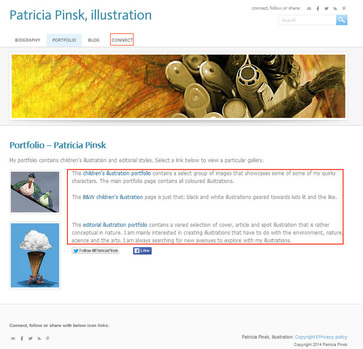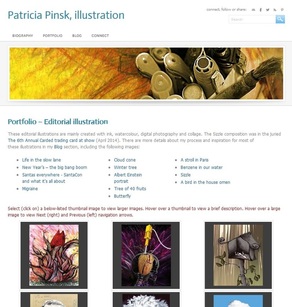|
Whether you already have an online portfolio, or are in the process of creating one, here are some tips to ensure it looks great. 1. Ensure your images are optimized for the Web. The best image size is 640 x 480 pixels at 72 DPI. You want your images to look great, while not making people wait around for huge files to load. Also, viewers may not have a data plan that supports large file downloads.
2. Ensure your portfolio looks professional. As noted in Artists: What makes good Web design?, you have less than a minute to impress someone.
3. Showcase your best content. Less is more.
4. Don’t show too much. Limit your portfolio or portfolio section to 20 images.
6. Ensure your portfolio is clean and non-distracting.
Good luck with the portfolio creation! Don’t forget to test how your portfolio looks on more than one system and device. If you have further questions, you can connect with me online. If you liked this blog post, you may also like: |
Categories
All
|
Privacy policy
Copyright 2024 Patricia Pinsk